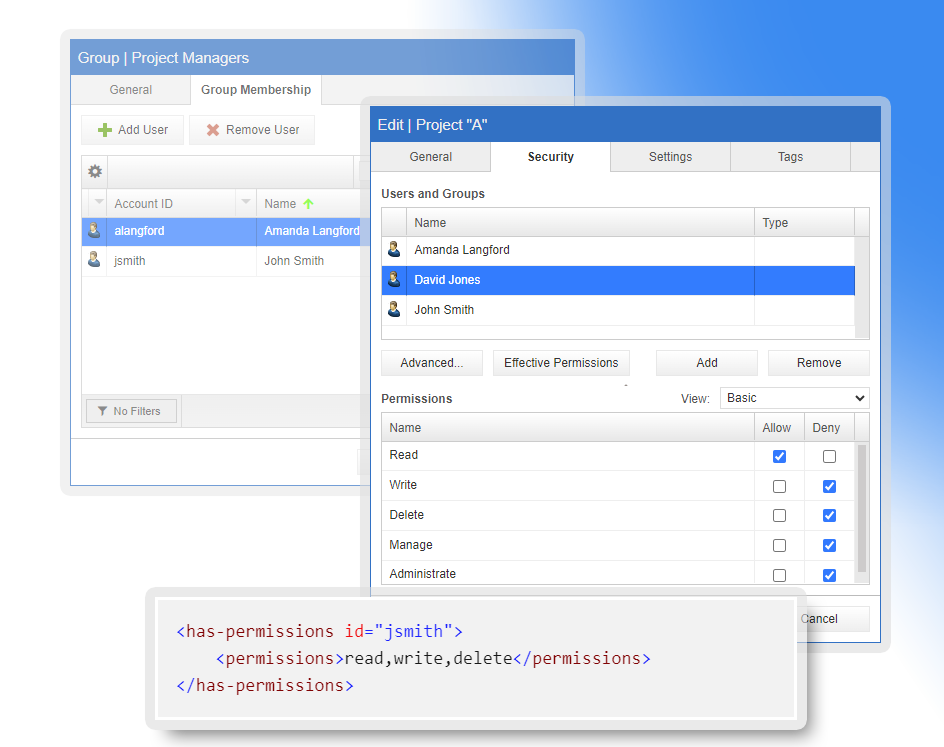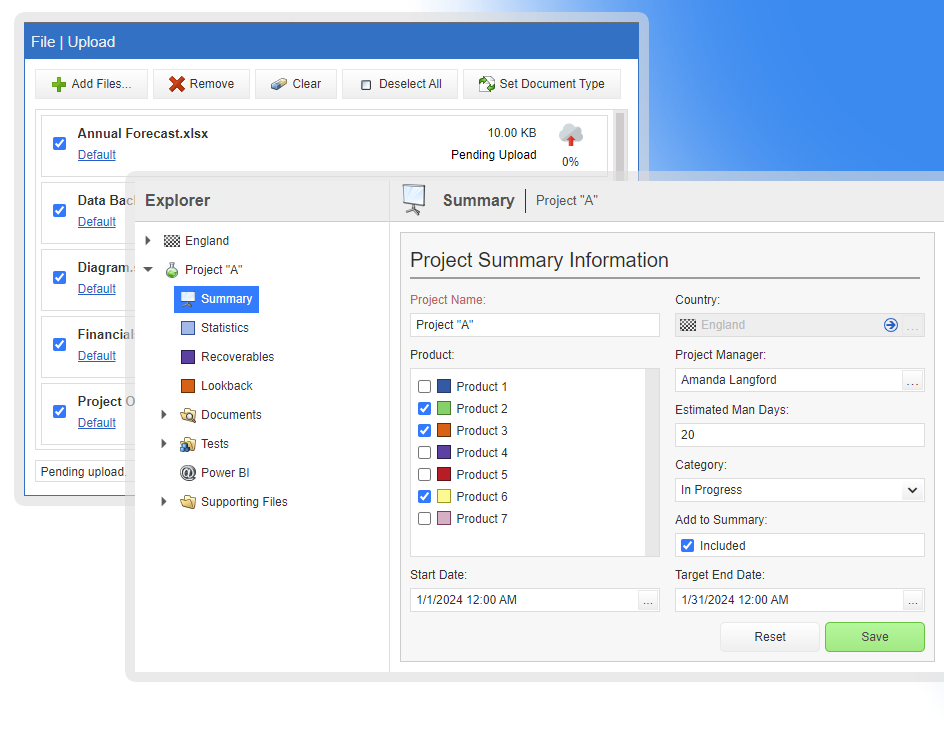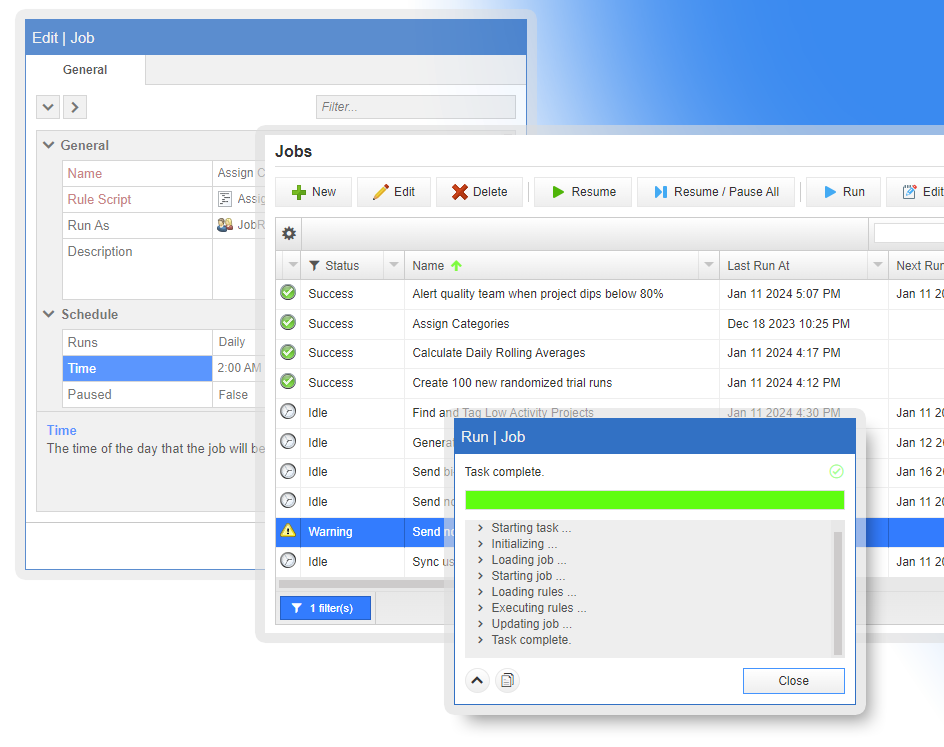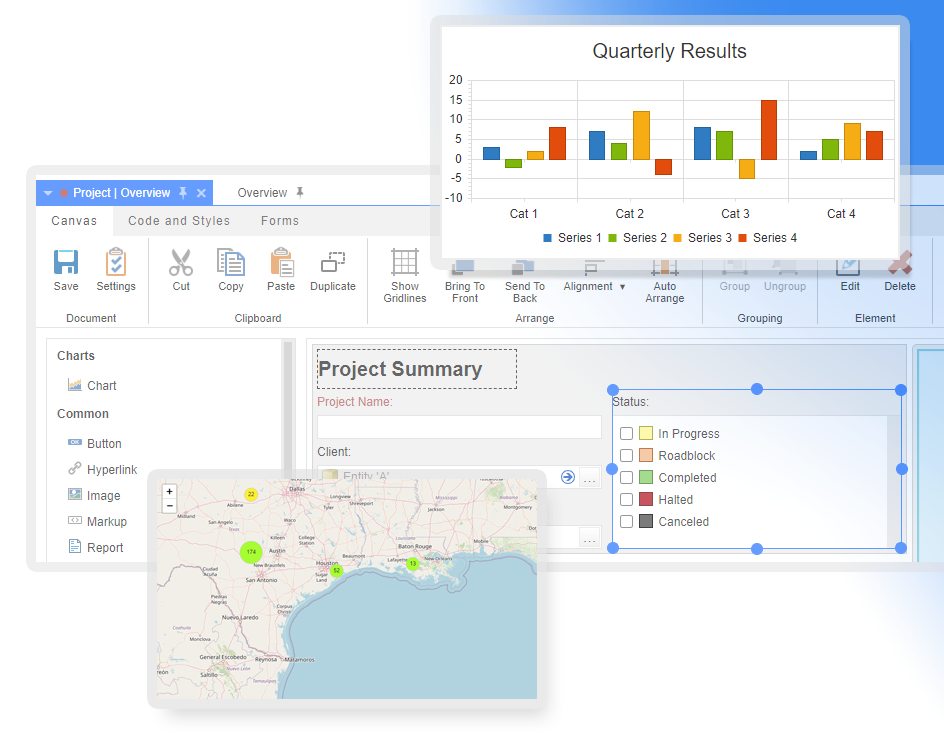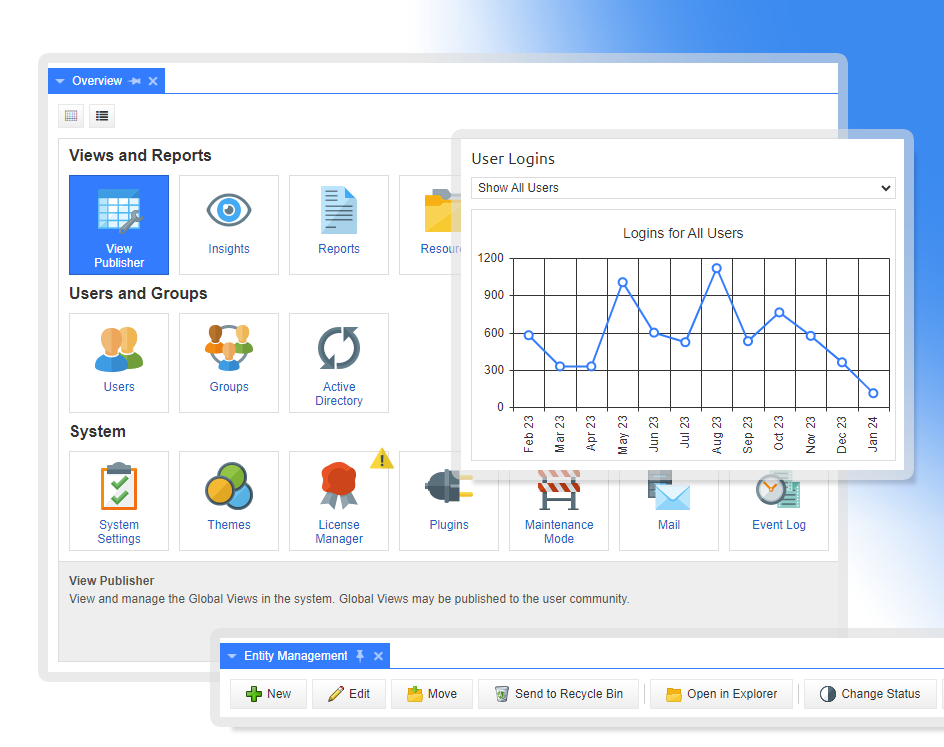Visiv launches Ascent for Pharmaceuticals! Find out more here.
Innovation to empower your enterprise

Flexible and Futureproof
The Visiv platform is built for change, making it easy to tailor your application to your exact needs. Update and adapt your application as needs evolve, without the rigid constraints and hard-coded limitations of typical enterprise software.

Easy and Cost-Effective
Manage your technology evolution directly, quickly, and easily; adapting applications as needed to meet emerging or future needs without enduring endless cycles of incremental updates driven by expensive development teams.

Quick and Secure Deployment
Built on industry-standard technologies, Visiv integrates easily with existing IT infrastructure for fast and secure deployments, while our powerful tools and intuitive interface drive rapid adoption and accelerate business impact.
Smart solutions built on a futureproof foundation
Groups
Type Permissions
Entity Permissions
Data Field Permissions
Rule Based Permissions
Active Directory Authentication
Azure Authentication
Local Authentication
Domain Whitelisting
Properties
Lists
Selection Lists
Document Types
Document Storage
Auditing
Reports
Batch Load
Import/Export
Views
View Export
Rules
Expressions
Tags
Process
System Variables
Code Editing
Notifications
Jobs
Events
Drag and Drop Design
Navigation
User Interface Elements
Variables
Themes
Full Language Support
Scripting and Styling
Graphs and Charts
Reports
Recycle Bin
Batch
Canvas Elements
Rules
Plugins
100% Browser Focused
Configuration Import/Export
Digging deeper into Visiv
What technology is Visiv built on?
Visiv is built on industry-leading, widely adopted backend technologies, including Microsoft Server and Microsoft SQL Server.
Can we customize how Visiv looks to “brand” it for our company?
Absolutely! Visiv makes it easy to personalize your application, so it looks and feels custom-built for your business and users.
What if we need to manage a lot of different kinds of information with complex relationships?
That’s no problem. Whether you need to track a handful of business object types or thousands, Visiv is up to the task. With intuitive tooling, defining and modeling business object types and their relationships is simple.
We have a massive amount of existing business data to migrate. What does that process involve?
This is a common situation for many Visiv clients. We can provide tooling to easily import and organize high volumes of historic business information, so you can deploy and start using your application quickly. This includes capabilities like custom tagging, metadata management, and no-code tagging and expression tools.
We have specific or complicated reporting needs. How does Visiv handle this?
Surfacing valuable business insights and enabling confident data-driven decisions is a key reason we initially developed Visiv and a major benefit many users appreciate. The platform includes powerful, user-friendly tools to set up custom analytics and reporting, with permissions and visibility managed by department, role, and individual.
Our IT team is under-resourced or focused on other priorities. Should we wait to consider Visiv?
Not at all. Visiv is specifically designed to empower non-technical users, and it’s quick and simple to implement in your business and integrate with existing IT infrastructure. Visiv empowers non-coders with drag-and-drop tools to build and manage sophisticated web applications based on business logic rather than technical expertise. That said, we also have a dedicated team of experts ready to answer questions, offer advice, and assist with any aspect of building, launching, or managing your application.
What kind of hardware will users need to have or install?
Visiv is a web-based platform, so there’s zero additional client hardware footprint required. Users and admins can simply use a current web browser and secure Internet connection to access the application.
Visiv is much more flexible than most software we use. Will we be able to control who is able to make changes or access various parts of the platform?
Of course! We understand that the power and potential of Visiv make security and oversight essential. In addition to establishing role- and user-based permissions and access, Visiv tracks any and all activity, so those with authority can easily see which user has taken which actions at any point.
This all sounds very simple and user-friendly, but we just don’t have the bandwidth for anything else. Do we have to build our own application?
No. In fact, many Visiv customers choose to implement one of our off-the-shelf applications built to address use cases specific to their industry and ready to deploy without any “build” needed. In addition, if needed, our expert team can help with any or all aspects of bringing Visiv to your business, whether you need support in designing, building, testing, implementing, or managing your application.
If we want help getting started, or getting Visiv fully up and running, how would that work?
Our team can work closely with key stakeholders and SMEs in the appropriate business areas to help with any aspect of your Visiv implementation. Combining your team’s specific business knowledge with our in-house industry and technology expertise can be a powerful combination to deliver a powerful, tailored solution with maximum efficiency.